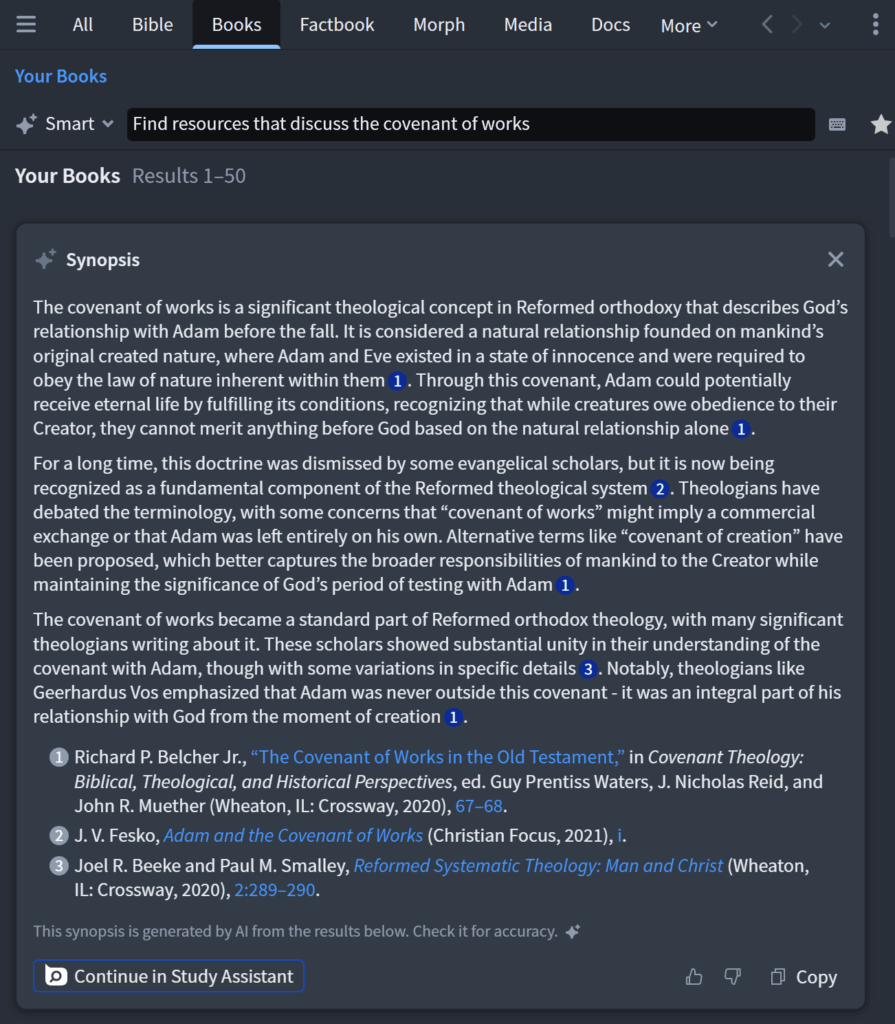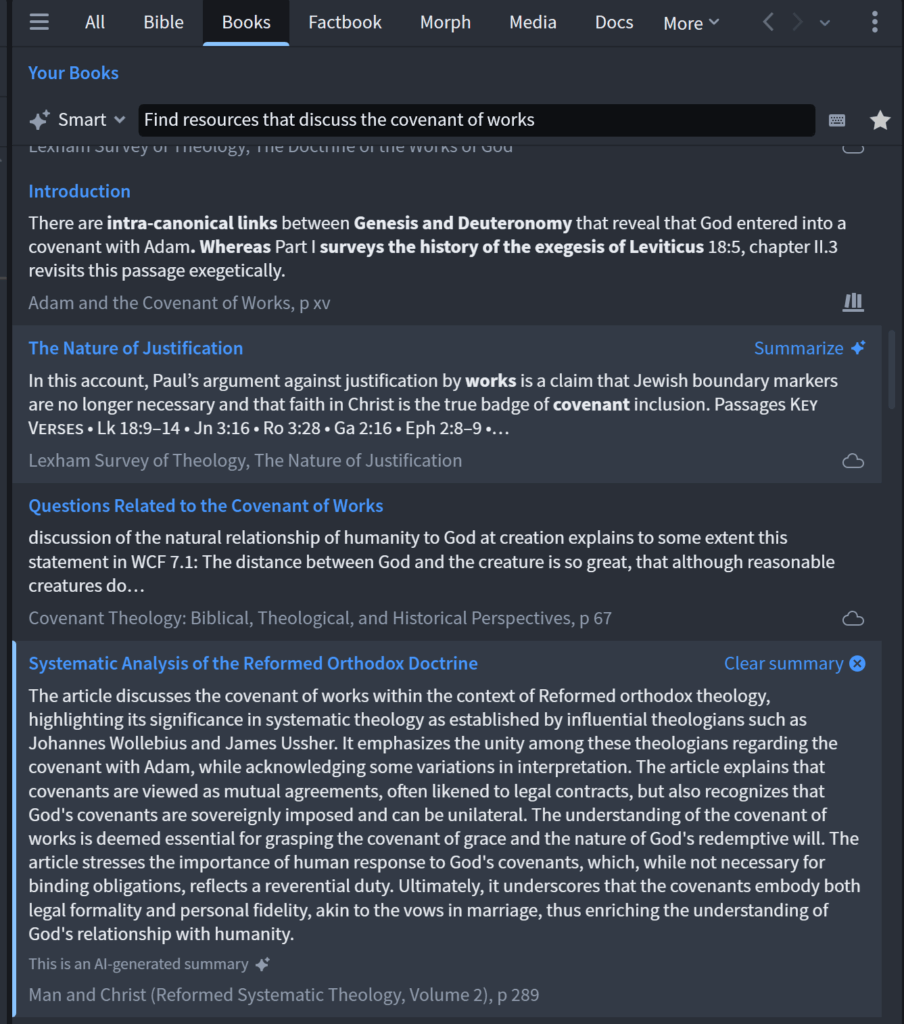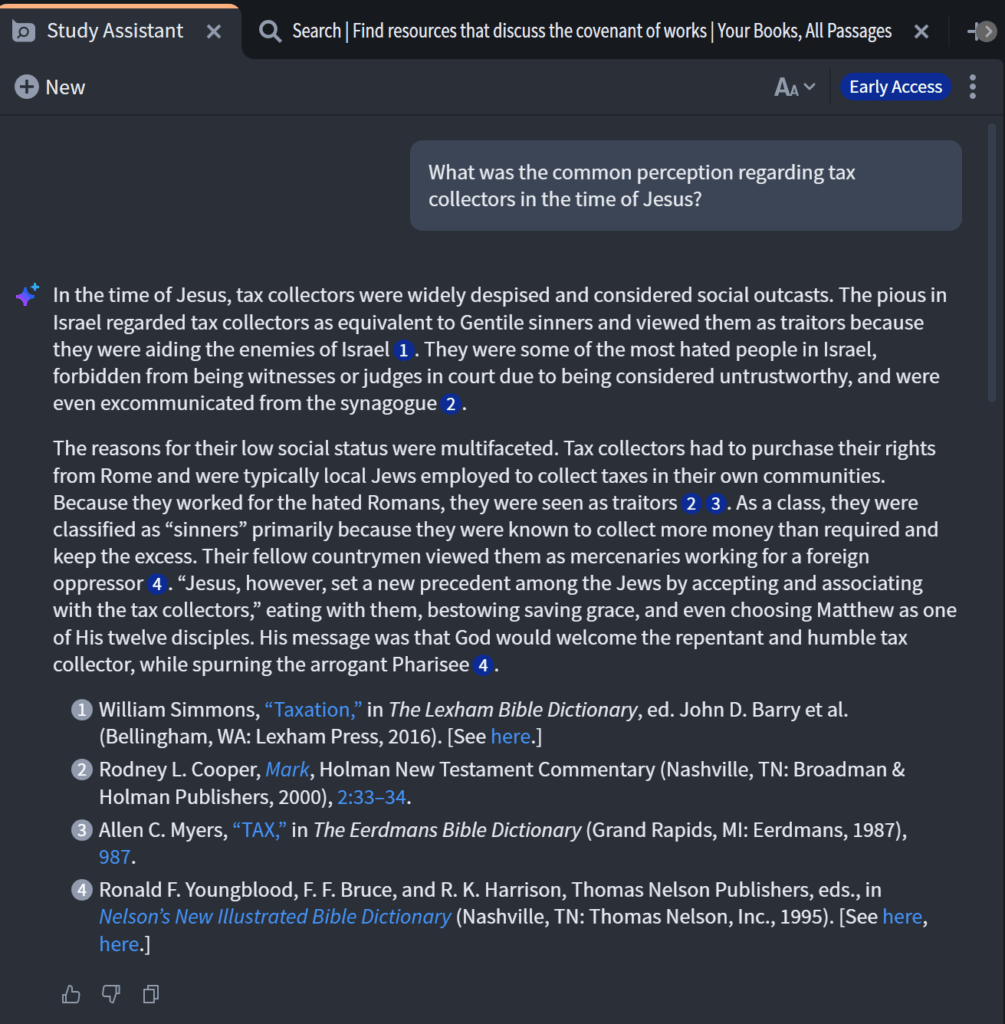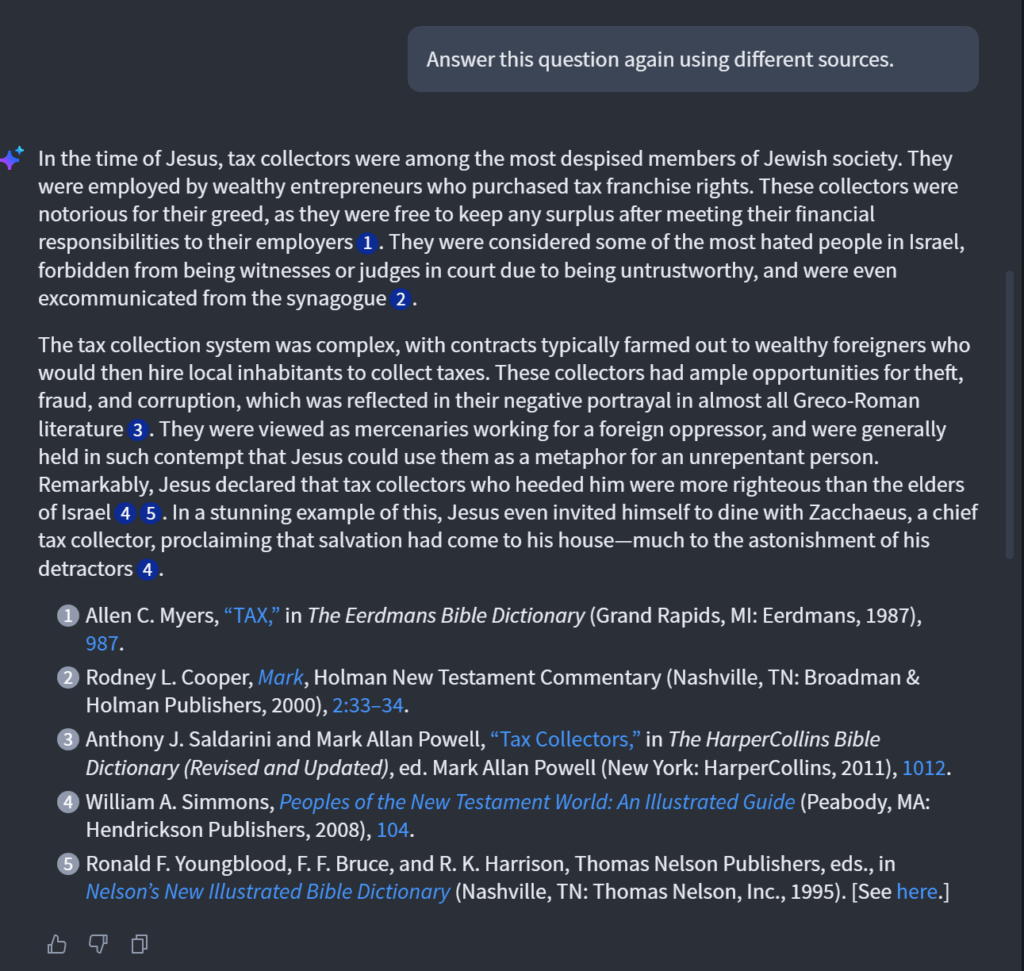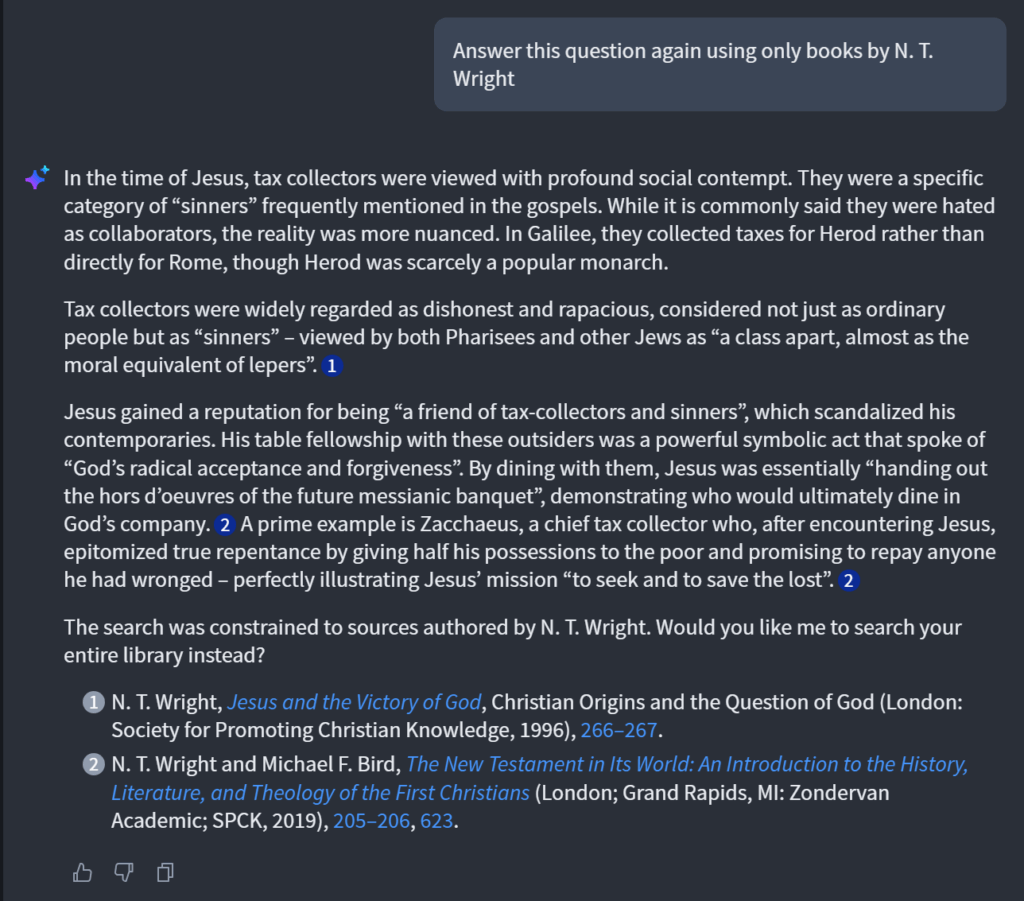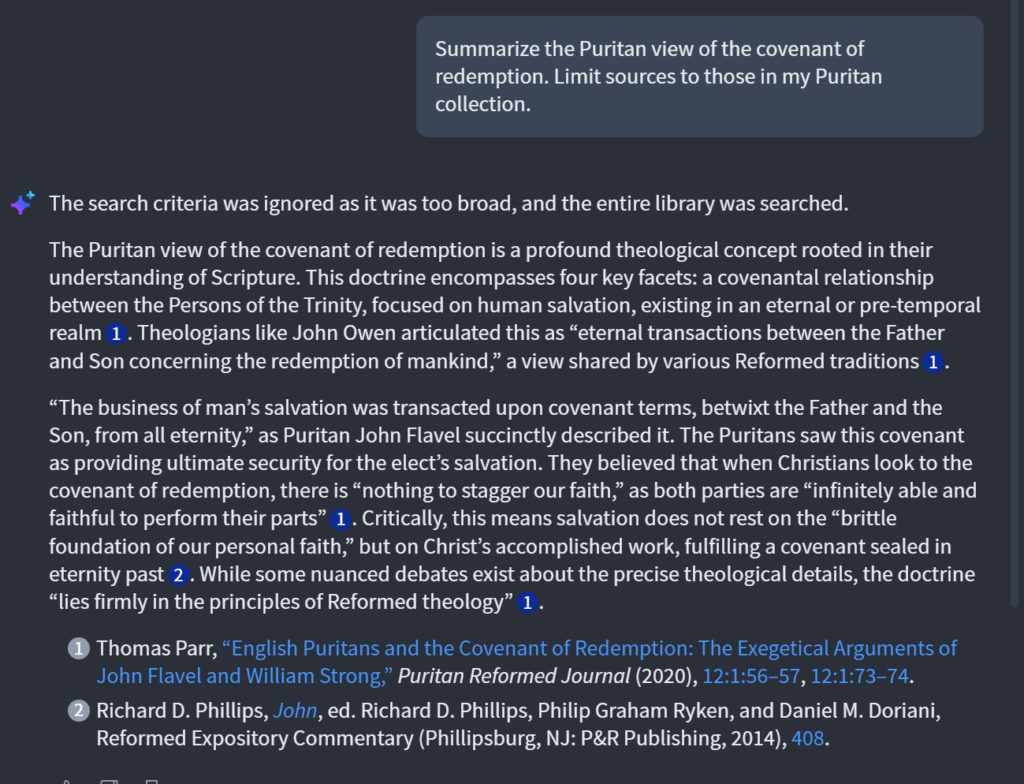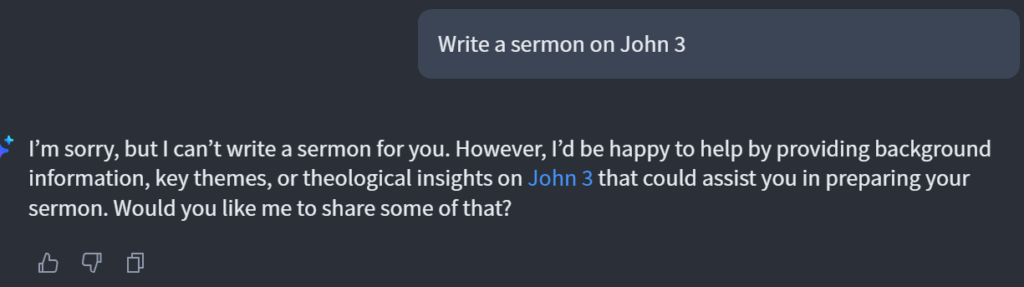In a recent article Patrick Schriener seeks to recover the Quadriga.
A few thoughts:
1. Schreiner seems concerned that redemptive-historical readings of a text can marginalize application to the moral life of the Christian. This is a legitimate concern. I recall this concern being raised several decades ago in the book Feed My Sheep. But the Quadriga isn’t the only or best way to ensure that both redemptive-history and personal application are included in readings of Scripture.
2. Schreiner operates with an idiosyncratic and ahistorical definition of allegory: “We must read according to salvation history and typology—what the Church Fathers generally called the allegorical sense.” He grants in the conclusion, “In the history of interpretation, people have strayed too far from authorial intent. Other times, an extra-textual philosophical grid was employed to conduct allegory.” But in the patristic and medieval periods these were not just occasional corruptions of the allegorical sense; these were characteristic of the allegorical sense (See: Origins of Allegorical Interpretation and Christian Theology). In the footnote, he appeals to Paul’s use of “allegory” in Galatians 4, but Paul was doing something different from the Fathers. (See: Galatians 4:21-31: An Allegory?) Thus, there is a great deal of equivocation on the term allegory.
3. In his description of the literal sense, Schreiner says that Saul’s armor symbolizes “earthly methods of warfare” while the sling and staff represent “simple shepherd’s tools, entirely inadequate by worldly standards.” But it simply isn’t true that slings and stones were inadequate military weapons. Steinman notes, “Slings, along with bows, were the artillery of Iron Age warfare (cf. 2 Ki 3:25; 2 Chr 26:14) (1 Samuel, ConC, 341). Steinman draws something else from this exchange: “Here another subtle contrast with Saul is brought into play. Saul, the king from Benjamin, ought to have confronted Goliath with a sling. Benjaminites were renown for their skill as slingers—they were even expert left-handed slingers (Judg 20:15–16; 1 Chr 12:2)” (Ibid., 341).
4. There is a great deal of Schreiner’s allegorical section that I would agree with as textually rooted typology. David is a type of Christ. At least some of the serpent connections are valid. What the NASB translates as “scale armor” is used of “scales” of animals in all its other uses. I can see the striking of the head and the cutting off of the head evoking Genesis 3:15. Some of the connections Schreiner makes in this section are a stretch. David being sent by his father to his brothers, bringing bread, is not, I think, typological. David as a type of the Messiah and Goliath as a seed of the serpent could be author-intended typology that was accessible to original readers. Some of the other connections Schreiner is trying to make (like the bringing of bread could not have been author-intended typology or accessible to the original readers).
5. I’m not opposed to making moral application to individual Christians from this passage. Some of his applications are valid. For instance, the need to trust the Lord and the importance of recalling the Lord’s past faithfulness are valid applications. But Schreiner also moves back to his flawed amor = self-reliance symbolism. Making Goliath a symbol of personal vices and the stone a symbol of “repentance, prayer, and reliance of the Spirit” do not have textual warrant. There is something that could be done with the vice of pride. That is a theme of both this narrative and the book of Samuel as a whole. But it wouldn’t be addressed the way Schreiner is doing it.
6. Given my willingness to see a typological aspect to the David and Goliath story, I’m not opposed to seeing it prefigure the final victory of Christ over Satan. Indeed, that is inherent in the typology. But again, Schreiner over-eggs the details. Many of them lack textual warrant.
7. Schriener concludes by claiming, “But if an interpreter stays ruthlessly tied to authorial intent, literary structure, and canonical fulfillment, rather than viewing this as a type of reader-response interpretation, then many missteps can be avoided. To put this another way, a fourfold reading must be found within the text.” The problem is, this did not characterize historical practitioners of the Quadriga, and Schriener in this very post is positing readings that are not rooted in the text or ruthlessly tied to authorial intent.
8. The Reformation opposed the Quadriga. (See The Reformation and the Fourfold Sense of Scripture). Instead of trying to repristinate the Quadriga, it would be better to insist that redemptive-historical readings of the text also be accompanied with personal application and to encourage sensitivity to authorially intended, textually rooted typology.
See also